How to leave us Feedback on our Facebook Ads?
Thanks for considering to leave us feedback; it might be a 2 minute action on your end, but it means a lot to us and helps a ton!
We will offer you a Free Itachi Ring once you complete the steps below:
First of all, note that this only works on a desktop (or laptop) and not on mobile. So please, do this on your computer.

1. Follow this link -> https://www.facebook.com/ads/activity to get on your recently seen ads on Facebook.

2. Identify the ads of Hakai Culture in the list and click on the "Leave Feedback Button."

3. Follow the steps to leave Feedback. Suppose you have not placed any order yet, or your order is still in transit. In that case, we suggest you use the "Customer Service" category.
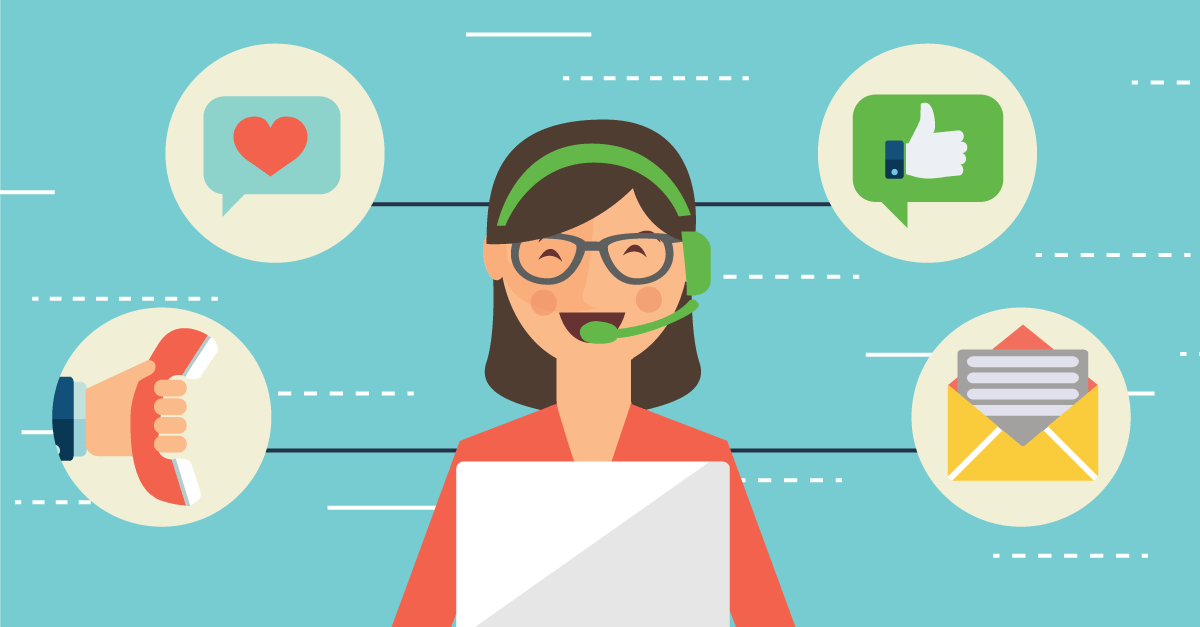
4. Once you are done, simply take a screenshot of the activity page showing "Feedback Given" and send the screenshot to support@hakaiculture.com

If these steps don’t work, we can offer you $2 USD to leave us a review on our Facebook review page.
1. Follow this link -> https://www.facebook.com/hakaiculture/reviews and leave us a recommendation!
2. Once you are done, simply take a screenshot and send it here.
Note: An Instagram Survey may pop-up in your notification/"like tab" 4-5 weeks after purchase, if this occurs please send positive review screenshot to support@hakaiculture.com for 2x Itachi Rings!
